Started working on our first project in Mod2. Building interface to present various forms of data from SF Bay area bike share service that we download from Kaggle. But first things first: we needed to make sure our development environment is up and running. That is where the first problem came…
On previous projects in Mod1, we pretty much worked in Ruby and other than a handful of useful gems (pry, minitest), there was not much we had to make sure were working, let alone up and running.
In Mod2, very different: webserver, database, all is preared to accomodate a test environment as well, so more things to juggle. Expecting the straight forward execution of bundle came to a surprising halt with the error message
An error occurred while installing pg (0.19.0), and Bundler cannot continue. Make sure that gem install pg -v '0.19.0' succeeds before bundling.
Looks simple enough.
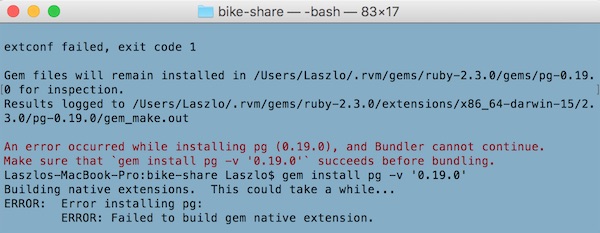
Except when tried to run gem install pg -v '0.19.0' still no luck. No panic! Google is your friend! :-)
I came accross a discussion on the well-known site stackoverflow with the solution to my issue. If you don’t want to read through the entire conversation, here is a list of steps that helped to solve my issue:
brew update
brew install postgresql
gem install pg
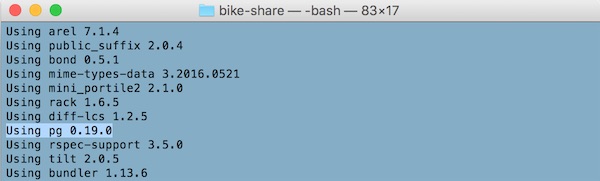
Then to be sure run bundle to confirm pg 0.19.0 has been installed correctly. Now on to the next step…
